How LiveNX Routing Works
LiveNX shows routes in both tabular and graphical formats. The graphical topology view is given in the context of the physical interfaces on each network device. Each subnet is represented as a “cloud,” and route arrows originate at router interfaces and terminate at the subnet “cloud” to which they route. In this way, LiveNX gives a bird’s-eye view of routing across multiple devices.
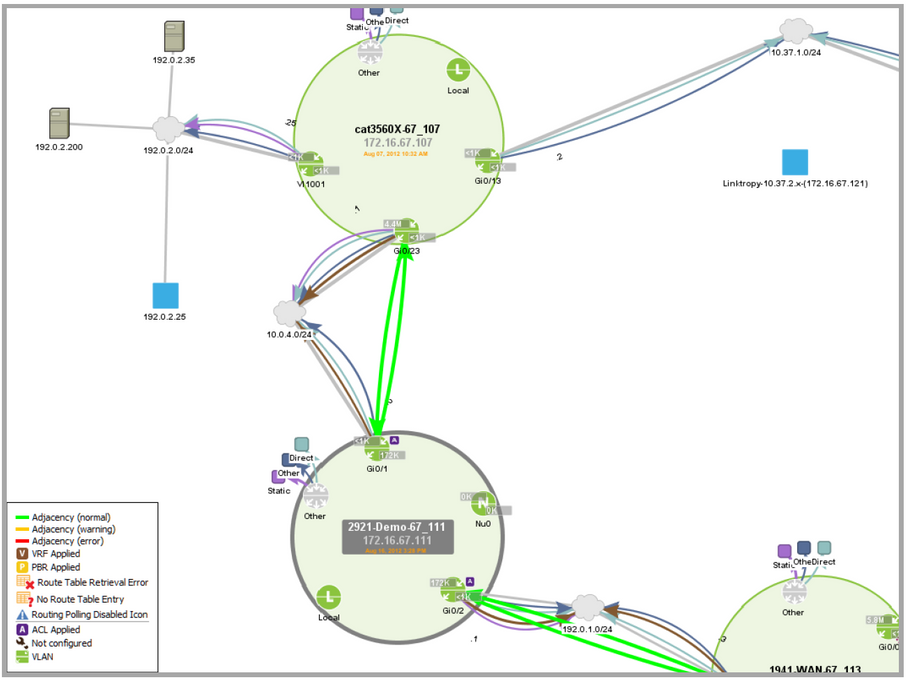
LiveNX Routing Topology View—the Routing module retrieves routing information by opening a CLI connection (either Telnet or SSH) to the device and issuing a “show” command (show IP route for the route table and show route-map for the PBR statistics). This data is kept in a database on the LiveNX server.